You need to complete a task in one of the apps on your phone. You unlock the device to begin. Once you are in, you stare at the screen because you have just forgotten what you needed.
This is the location updating effect, or the doorway effect, which also applies in a virtual environment. Virtual environments reasonably simulate the concept of navigating space: "Open site," "Enter," "Go back." This model helps our consciousness adapt but also brings known "bugs" from a real world. Things become more complicated due to the rich surroundings in applications.
Simply walking through a doorway causes forgetting (the location updating effect). [...] This generates the intriguing hypothesis that the effect may be demonstrated in participants who simply imagine walking through a doorway.
In the example above, there are two common scenarios. In the first one, you go back to the previous step to remember the task. In the second one, your attention is diverted by attractive surroundings: apps, badges, toasts. You start wandering through spaces until you realize the mission has failed.
Example: Set up an alarm (iOS 15)
| Step | Space | Surroundings |
|---|---|---|
| Unlock phone | Lock Screen | Notifications |
| Locate Clock app | Home Screen | Notifications, other apps |
| Locate Alarm tab | Clock app, recent tab | Recent tab, 3 other tabs |
Solutions
Even though we can't do much about the effect itself, we can shorten the journey or help recover. The virtual environment is flexible: we can portal to a different place, change the type of interaction, or provide clues. The following patterns help us achieve these goals.
Voice commands. Long-press the Lock button, dictate the command. Use default commands or custom ones created in the Shortcuts app. This is powerful for repeating tasks but is not suitable for every environment.
Text commands. Command line with auto-completion and typeahead. Technologies have evolved from text-based interfaces to more intuitive experiences with graphical and touch interfaces. Today, we use an upgraded version, a Command Bar that helps us reach things quicker, avoiding context switches. Though, this pattern is more of an afterthought on phones. "Type to Siri," the accessibility feature in iOS 11, is the most promising.
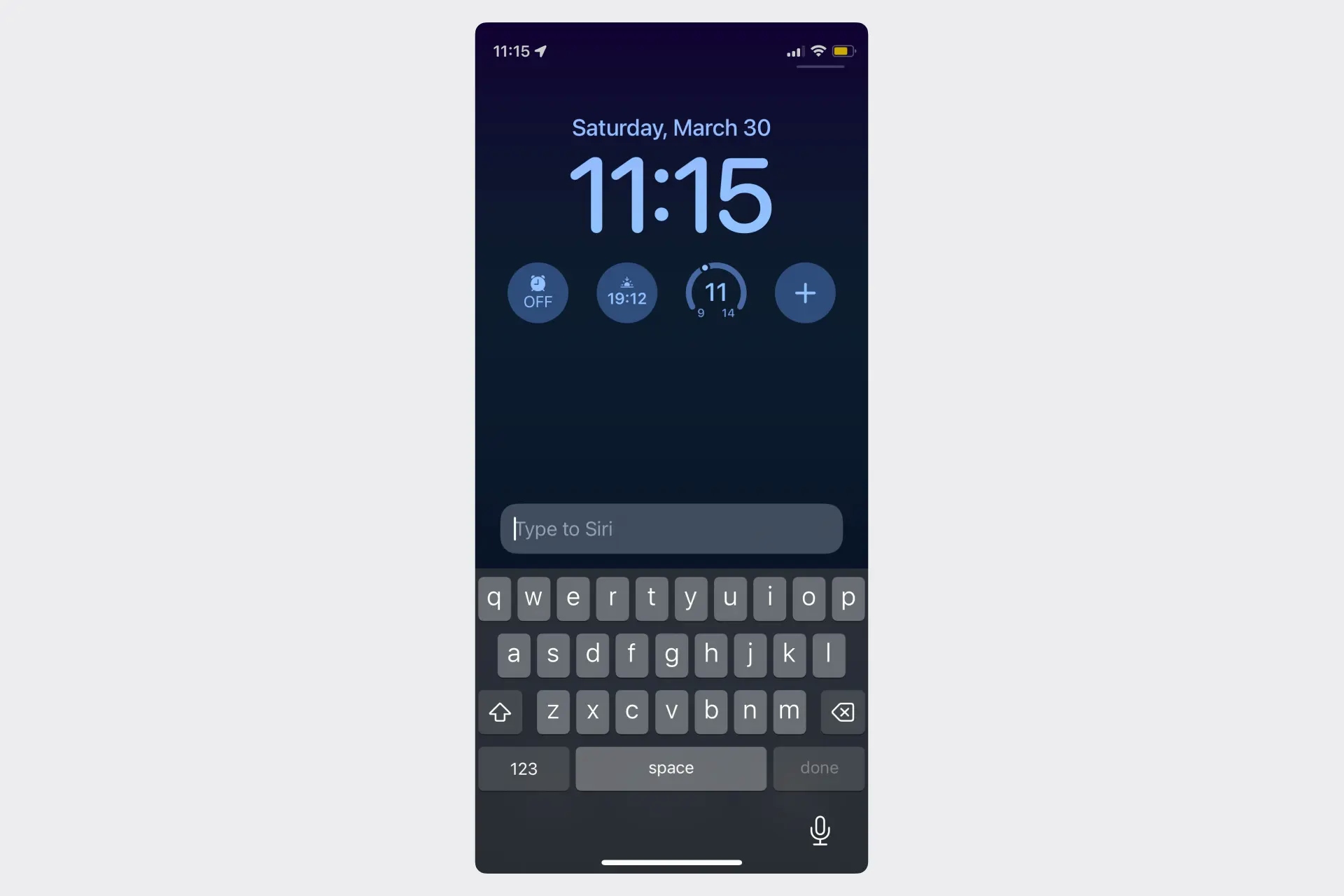 iOS 17
iOS 17
Inline commands. "Deliver Quietly" (Notifications, iOS 12). Skip traveling to a different part of the system and perform the task contextually.
Trail. ◂ Previous App (Top Bar, iOS 9). Help to recover quickly after multi-tasking by providing a trail back.
Automation. Automate tasks and reduce interaction. If you can't automate the whole task, automate part of it: many tools today implement bulk actions and use machine learning for this purpose.